Activity 7: Maze Navigation Activity
Introducing computational thinking through maze navigation and algorithmic planning.
Description
In this activity, students will be introduced to the concepts of computation thinking by navigating through a maze using basic commands. Students will develop skills in problem-solving, pattern recognition, and algorithmic thinking.
Time Required
- Estimated Time: 30-45 minutes
Materials Required
- A map (An example is shown below)
- A small car figure or token
- A set of command cards (e.g., move forward, turn left, turn right)
Example Map
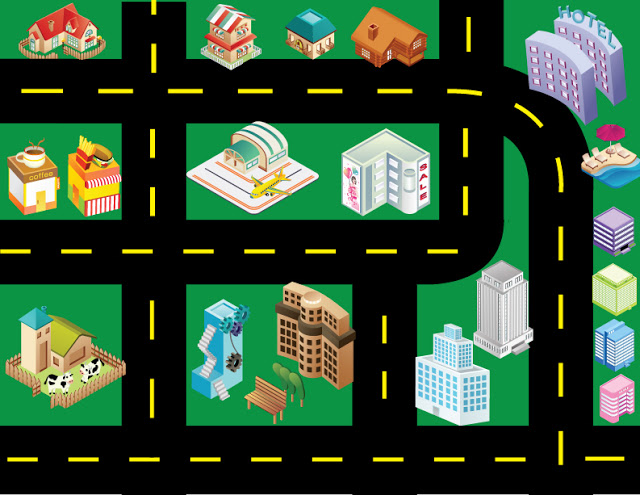
Steps to Conduct the Activity
Set-Up
- Provide each student or group with a map, a robot token, and command cards.
- Place the robot at the starting position.
Difficulty Breakdown
Introduction
- Explain the concept of computational thinking, which involves breaking down problems into manageable steps, recognizing patterns, and creating algorithms to solve problems.
- Introduce the maze activity and its goal: to navigate the robot from the start to the finish.
- Clearly explain where the starting and goal spots are.
Beginner
- Ask students to analyze the maze and plan a route for the robot.
- Encourage them to use the command cards to create a sequence of instructions that will guide the robot through the maze.
- Have students lay out the sequence of commands in order.
- With their bot at the starting position, have the students follow their planned sequence of commands to navigate through the maze.
- If the robot encounters an obstacle or reaches a dead end, students should revise their plan and try again.
- 🔍 Focus Skills: creating manageable steps, movement basics, problem-solving
Intermediate
- Ask students to analyze the maze and plan a route for the robot.
- Encourage them to use the command cards to create a sequence of instructions that will guide the robot through the maze.
- Have students lay out the sequence of commands in order.
- With their bot at the starting position, have the students follow their planned sequence of commands to navigate through the maze.
- If the robot encounters an obstacle or reaches a dead end, students should revise their plan and try again.
- Once students successfully complete the maze activity, they can advance to a more challenging and interactive coding game using an iPad, such as the Blockly Maze Game.
- 🔍 Focus Skills: creating manageable steps, movement basics, problem-solving
Discussion & Reflection
After the activity has been completed, gather the class for a quick debrief. We can ask:
- What challenges did you face?
- How did you solve any problems that arose?
- What strategies helped you find the correct path?
- Discuss how this activity relates to real-world computational thinking and problem-solving.
Wrap-Up
Participating in this activity will enhance students’ computational thinking. Navigating the robot using directional cards helps students understand basic coding principles through the use of a visual aid and improves their programming skills. Encouraging students to revise their navigation plan will significantly boost their coding proficiency and will allow them to think critically while problem-solving.
Learning Outcomes
By the end of this activity, students should be able to:
- Understand basic coding principles.
- Enhance their computational thinking skills by breaking down a problem into smaller, manageable conditions and actions.
- Test their directions in a practical setup and debug any issues that arise to ensure the robot navigates correctly.
- Develop computational thinking skills through planning and executing a sequence of steps.
- Enhance problem-solving abilities by identifying patterns and applying appropriate strategies.